{Preface: All of these update & semi tutorials are for Windows, not mac computers}
A little while back, I decided my blog needed a makeover. It was sort of too much someone else's, not enough mine, and I needed a reason to start writing about life again. An aesthetic overhaul was the way to go. So what did I do?
A little while back, I decided my blog needed a makeover. It was sort of too much someone else's, not enough mine, and I needed a reason to start writing about life again. An aesthetic overhaul was the way to go. So what did I do?
Well first of all, my old background had to go.
Enter Star Sunflower Studio. I totally found this site via googling; I wanted something simple but also me. I really loved some of their backgrounds. So I bit the bullet- for the first time I decided to pay for a good background. I knew I could figure out the rest on my own, but this was easy peasy for a starting ground. Oh and also, amazing customer service. They sent me links and directions for installing my twitter and pinterest
They are also on etsy! You can search for them (sunstarlowerstudio) and see what they have for you, too.
Okay so I had my background. And I knew I wanted to create my own header with photos, so I decided that I would google and figure it out on my own. I knew that Picasa was the way to go but really had no clue how to start. I searched many blogs and found Blissfully Domestic to be the most helpful. So a big thanks to her! I literally just followed her steps. Except, I went a few steps further. First of all, you can get digital scrapbook paper. Who knew? I decided that the third block of my header would be a digital scrapbook jpeg. I just found one I liked, and saved it. Then added it right into my picasa collage.
You just save your picasa collage as a jpeg. When you go into blogger, you go to layout, Header, and then just add your image.
Easy as that. Okay fine, it took me forever to really line up the photos. And if you want a full tutorial, for sure head on over to Blissfully Domestic as linked above. That was my saving grace.
A few other things: I am obsessed with fonts. I hate normal fonts for fun things like a blog header, or if I am printing invitations, or writing letters. So I religiously use DaFont to find new fun looks for my words. For the header, I wanted to have something different. I downloaded a few new fonts and mixed and matched with old fonts. You can add this right in when making your collage. Once you choose a font, just download it and save it wherever you want.
You just save your picasa collage as a jpeg. When you go into blogger, you go to layout, Header, and then just add your image.
Easy as that. Okay fine, it took me forever to really line up the photos. And if you want a full tutorial, for sure head on over to Blissfully Domestic as linked above. That was my saving grace.
A few other things: I am obsessed with fonts. I hate normal fonts for fun things like a blog header, or if I am printing invitations, or writing letters. So I religiously use DaFont to find new fun looks for my words. For the header, I wanted to have something different. I downloaded a few new fonts and mixed and matched with old fonts. You can add this right in when making your collage. Once you choose a font, just download it and save it wherever you want.
I usually save to my desktop just because it's easy to get to. Once it shows up on your desktop, right click and hit "extract files". Double click on the new (same named) folder and then double click on the font listed inside. You will see this:
Okay sort of you will see this. Your screen may not have an excel sheet about your friend's baby shower on the bottom. But you get the point. Hit install, give it a minute, and VOILA! It will land in your fonts for you to use from here on out. Easy right? It's one of my fave things to do in terms of spicing things up.
I used my new fonts for my signature too. I just wrote my name, then found some hearts in a font I loved, and there we have it. I saved it as a jpeg via word. Then I uploaded it to picasa. Then simply steal the code they used to create your image (it's not stealing like illegal stealing).
Go to settings on blogger, then Posts and Comments, and then find the box that says post template. It will look like this:
Copy and paste your link in the Post Template area. Hit save and it should show up on all of your posts to come. I don't know how to go back and make other posts have your signature, but this part is easy and even I could do it during naps/after baby bed time.
My friend Kelly suggested that I post this to help other non-full time bloggers who are just figuring this out day to day, so here it is. Are there other random blog things you want to know? Things that I didn't make clear that I can help with?
Happy blog re-designing!
Okay sort of you will see this. Your screen may not have an excel sheet about your friend's baby shower on the bottom. But you get the point. Hit install, give it a minute, and VOILA! It will land in your fonts for you to use from here on out. Easy right? It's one of my fave things to do in terms of spicing things up.
I used my new fonts for my signature too. I just wrote my name, then found some hearts in a font I loved, and there we have it. I saved it as a jpeg via word. Then I uploaded it to picasa. Then simply steal the code they used to create your image (it's not stealing like illegal stealing).
Go to settings on blogger, then Posts and Comments, and then find the box that says post template. It will look like this:
Copy and paste your link in the Post Template area. Hit save and it should show up on all of your posts to come. I don't know how to go back and make other posts have your signature, but this part is easy and even I could do it during naps/after baby bed time.
My friend Kelly suggested that I post this to help other non-full time bloggers who are just figuring this out day to day, so here it is. Are there other random blog things you want to know? Things that I didn't make clear that I can help with?
Happy blog re-designing!








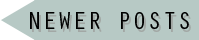
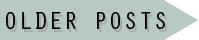

I found you on bloglovin' :) And I love this tutorial.
ReplyDeleteThanks, Kel. Saw your new look too- looks good. :)
Delete